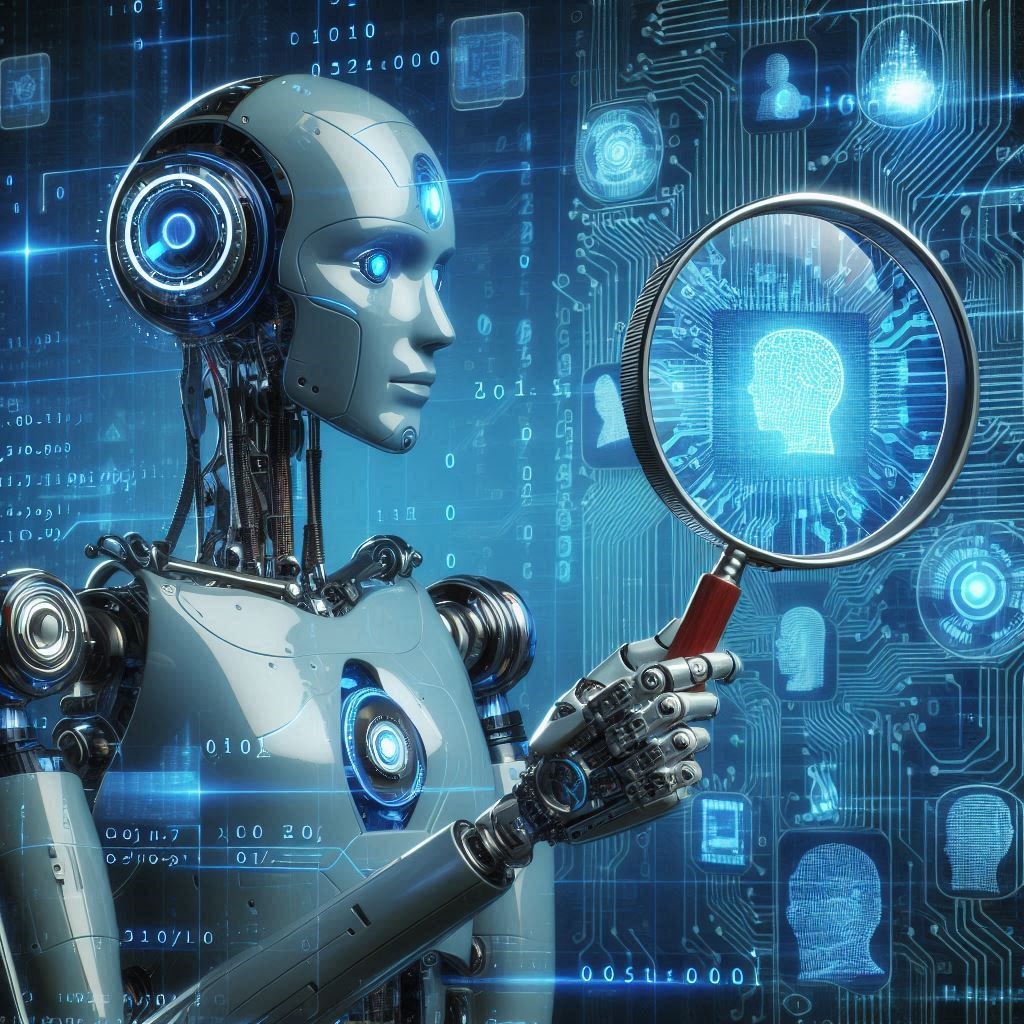By: Carolynn Santos || September 23, 2024
To AI or Not to AI? A question many planners are asking themselves.
For me – I’m all in. Here's my journey to this decision and some valuable tips for implementing AI in your business.
Learning to Embrace the Latest Technology...
When my youngest was 12 and started playing travel soccer, I was a self-employed manicurist with my own business, but the amount of weekend travel really impacted my clientele. At the same time, I realized that technology was becoming ubiquitous in everyday life. I felt that I needed to make a decision – to either get in there and learn everything I could or watch the train leave the station without me.
So, I got a job in corporate America and thus began my technology educational journey. A life-changing decision at the time, and I’m glad I made it. I see AI the same way – get on board or miss the train ride!
Artificial intelligence is here, and it is having an impact on everyday life. The more we become comfortable and familiar with it, the more we’ll wonder how we lived without it – kinda’ like when electricity was introduced. That being said, how is AI going to impact human productivity and collaboration? I can tell you from personal experience that humans will always need a job — AI cannot replace people.
I recently attended a PCMA Heartland Chapter education session about AI, presented by Rick Bracken. His approach wasn’t to explain AI programs or how to use them but to point out that there are things that AI can't and will never be able to do, such as critical thinking, decision making, creativity, organization, and leadership skills. AI can provide talking points and information it has collated from the internet, but it cannot decide which appetizer to order, or manage an onsite change to a workshop – a human has to do that, a planner.
How AI Can Help Boost Efficiency
Learning from the past, I got on the AI train before it left the station and now I use AI almost on a daily basis. My main go tos are Chat GPT (the free version), Spark (PCMA tool) and Google’s Gemini. Here are examples of how I use AI to augment my productivity that may benefit your workflow as well.
I needed a hotel near the airport in Chicago that could accommodate certain aspects of a client program. I created the prompt in Chat GPT and in less than a minute I had five hotels I could reach out to with my RFP. What would have taken several emails and/or phone calls over the course of a couple of hours or a day took less than 30 seconds.
Recently our organization has been creating case studies of our client successes. I created a list of what I considered successful tips, activities and improvements on a current customer’s program. I created the prompt for Chat GPT to review and analyze my talking points and asked it to create an outline for the case study. Again, in seconds I had a draft outline of the case study, making writing it that much easier.
This next example happened all within the same prompt. I wrote three objectives for attendees of a workshop on event marketing. I asked Chat GPT to review each objective for accuracy and achievability. Chat GPT provided feedback on each objective for Strengths and Areas for Improvement and shared a revised version to address these points. It asked me, “Is this more aligned with what you were aiming for?”. The tool was asking me questions?
I then asked it, “Based on the input please write three new outcomes.” Chat GPT rewrote the objectives with all the previous input in mind. Once that was completed, I then asked it to re-write the objectives as if the Executives who are determining budget are those who will be going as attendees to the session. Lastly, I asked it to write the objectives for a new or emerging entrepreneur who would be attending an event for the first time. In less than an hour I had three separate sets of objectives that I could use in my marketing and social media to attract the kind of audiences and attendees I needed at my client event.
Tips for Using AI Platforms
Here are some tips and guidelines I follow when I use any form of AI.
- Never use a company or client name or any identifiable information – AI tools are generative, and in the future, it will use the information you’ve given it in answers to other’s prompts
- Write your prompt explaining what you are asking the AI tool to do, and then end with the following or a similar statement: Let me know when you are ready to receive.
- Never take what AI generates as final. Read and research to make sure the information is accurate and conveys the message you want it to convey.
- Review the content and make sure your voice is there – AI isn’t human and can’t detect emotion and intent – your voice is innate and uniquely you – make sure it’s heard in the final version of what you create.
- Be upfront - disclose that you have used AI to help with the task and to what extent.
Horses to cars? Candles to the flip of a switch? All innovative and forward-thinking changes can be scary when we first encounter them, but we adapt, we adjust, and we forge ahead. Do the same thing with your AI journey – embrace AI and get on the train before it leaves the track – you’ll be glad you did.